Github Gists - Making Code Sharing Pretty
ITEC 4230 Data Science and Analytics Project,
Anca Doloc-Mihu and Cengiz Gunay
(License: CC BY-SA 4.0)

Prev - Github Social Computing, Next - Project Management with JIRA
What is Gist?
Gist is an easy method to share snippets or excerpts of data or code with others in a clean and reader friendly way.
A gist can be a snippet of code, a bash script, notes, to do lists, or some other small piece of data hosted by GitHub as a repository.
A gist can be either public or secret.
Gists are free and easy to create to create and store on GitHub. You can add a new gist, modify, and delete files and code entirely from within your browser. Lastly, there is no need to download or install a program to use gist.
Using gist has all the benefits of utilizing a GitHub repository, and also provides a more lightweight way of utilizing GitHub’s versioning features.
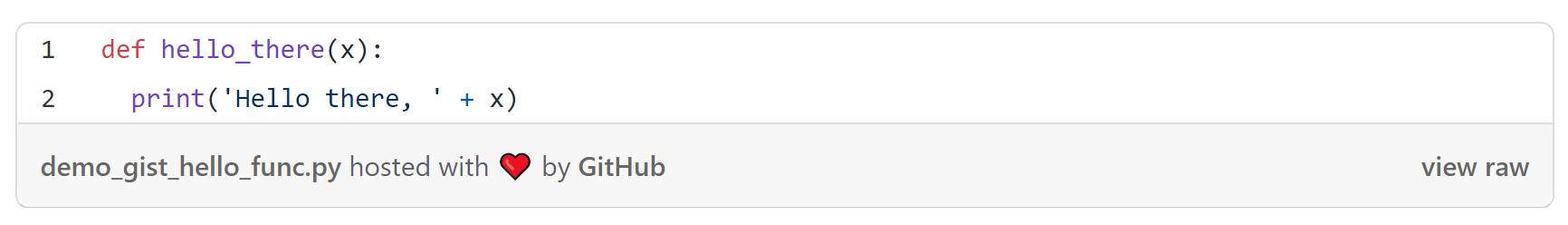
What is the difference between Github and Gist?
The main differences between github and gists are in terms of
- type of project
Gist is a simple way to display code snippets and pastes, and share them with others (public) or not (private). It is used when you need to share a sample piece of code or technique with your co-workers or friends. It is more like a memo.
GitHub provides a platform to share an entire project as a repo among a team (private repo) or to the whole world (public repo). It’s more for big projects like a dynamic website or mobile applications.
What is the difference between Github and Gist?
The main differences between github and gists are in terms of
-
type of project
-
number of features: Github is designed many features and flexibility in mind, which is a good fit for both small and very big projects, while Gists are only a good fit for very small projects.
-
user interface: Gists do support multi-files, but the interface is very simple, and they’re limited in features, so they don’t even have a file browser, nor issues, pull requests or wiki, unlike Github.
Developing Gists
-
To start docuemtation Create Gists
-
Many operations all available at the official Github documentation Gists
-
A step by step tutorial: Github Gists 101: Making Code Sharing Pretty
-
Some hints on working with Gists Little Known Ways To Utilize GitHub Gists
Have fun building some Gists for your projects!